Introduction
In the vast realm of digital imagery, the tools we use to modify, enhance, or transform our visuals often define the quality of our work. One such tool that has been surfacing across various platforms is the FotoJet Photo Editor. A solution for many, but is it the right fit for everyone?
Interface Features and Functionality
1. Streamlined Design: The moment you launch FotoJet, you’re greeted with a clean interface, prioritizing user accessibility. The tools, neatly categorized, ensure that even a newcomer feels right at home.
2. Drag-and-Drop Feature: One of FotoJet’s most user-friendly features. Whether it’s applying effects or moving images, this feature simplifies many tasks.
3. Quick Access Toolbar: Located at the top, this toolbar provides shortcuts to commonly used functions, enhancing the workflow.
4. Preview Pane: Before you commit to an edit, FotoJet lets you preview the changes. It’s a subtle yet invaluable feature for those meticulous about their edits.
5. Responsive Sliders: Adjusting image properties like brightness, contrast, or saturation is handled via responsive sliders, granting users precise control over edits.
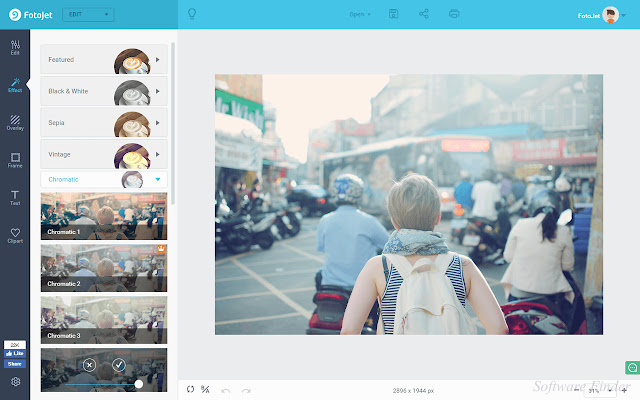
Personal Experience and Conclusions
Using FotoJet was, for the most part, a breeze. Its strength undoubtedly lies in its user-friendly interface. Even the advanced tools, which typically come with a learning curve in other editors, felt intuitive here.
FotoJet particularly impressed with its collage-making abilities. The varied templates available, coupled with the drag-and-drop functionality, made creating collages both fun and efficient.
However, a few areas left room for improvement. The software, while robust, did sometimes lag with high-resolution images. This might deter professional photographers or designers who require seamless operations. Additionally, while the array of stickers and overlays was vast, not all were of optimal quality. Some appeared grainy, especially when scaled.
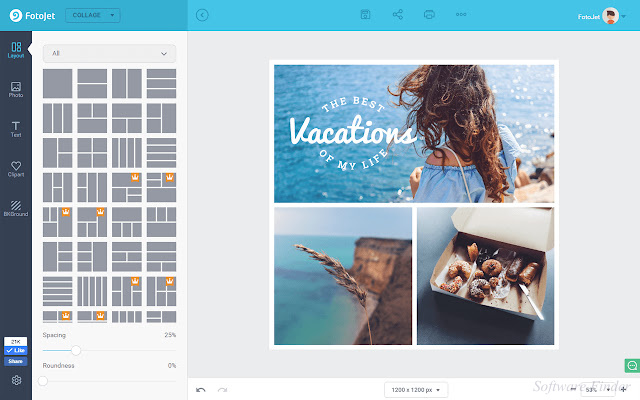
System Requirements
To run FotoJet Photo Editor smoothly, your system should meet the following requirements:
- Operating System: Windows 7 or later; macOS X 10.8 or later.
- Processor: 1GHz Intel? processor or faster.
- Memory: Minimum 1GB RAM (2GB recommended).
- Hard Disk: At least 200MB free space.
- Screen Resolution: 1024?768 or higher.
- Internet: Required for accessing online features and updates.
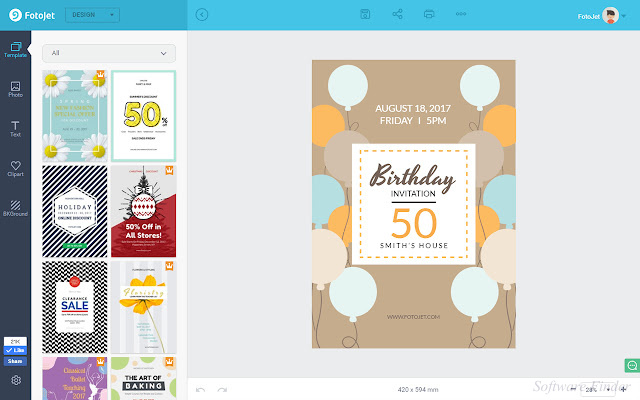
Conclusion
FotoJet Photo Editor, with its bevy of features and a user-centric design, offers a compelling choice for both novices and seasoned photo editors. Its strengths in interface design and functional simplicity are commendable. However, professionals seeking to work with high-resolution images might find some performance issues.
In essence, for those looking to embark on a photo-editing journey without the complexities of professional software, FotoJet emerges as an admirable ally. But for heavy-duty, professional tasks, one might need to weigh FotoJet’s advantages against its few limitations.



