In today’s tech-savvy age, the importance of robust diagramming tools cannot be overstated. Visual content such as flowcharts, network diagrams, and organizational charts help individuals and businesses convey complex ideas in a simplified manner. One software that stands out in this realm is EdrawMax. This article dives deep into the software, offering insights about its key features, system requirements, and our final thoughts.
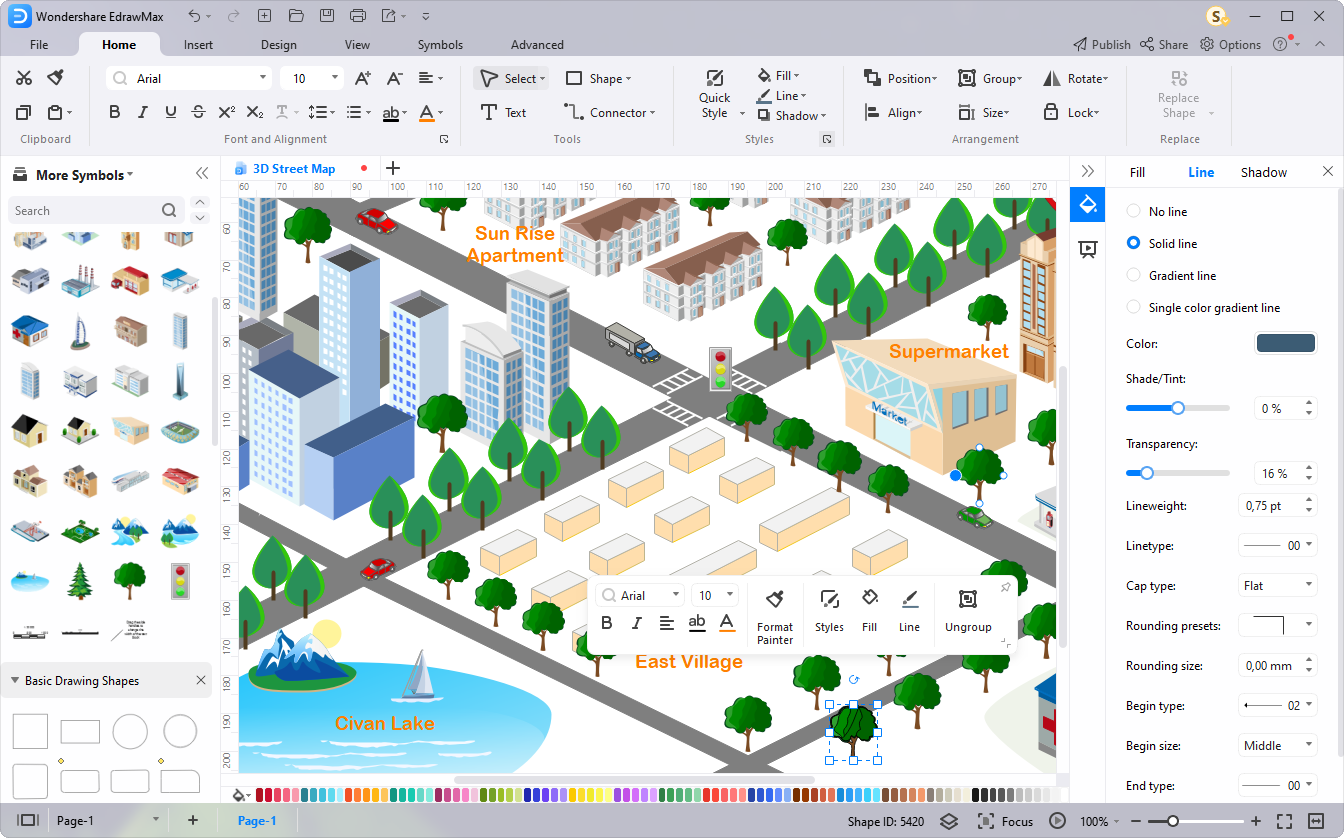
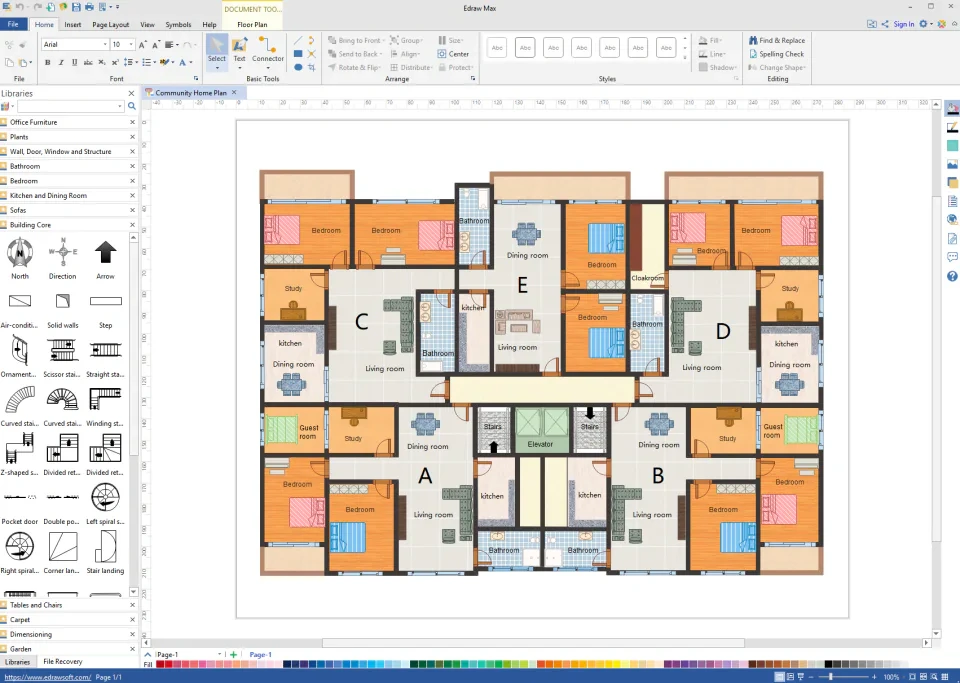
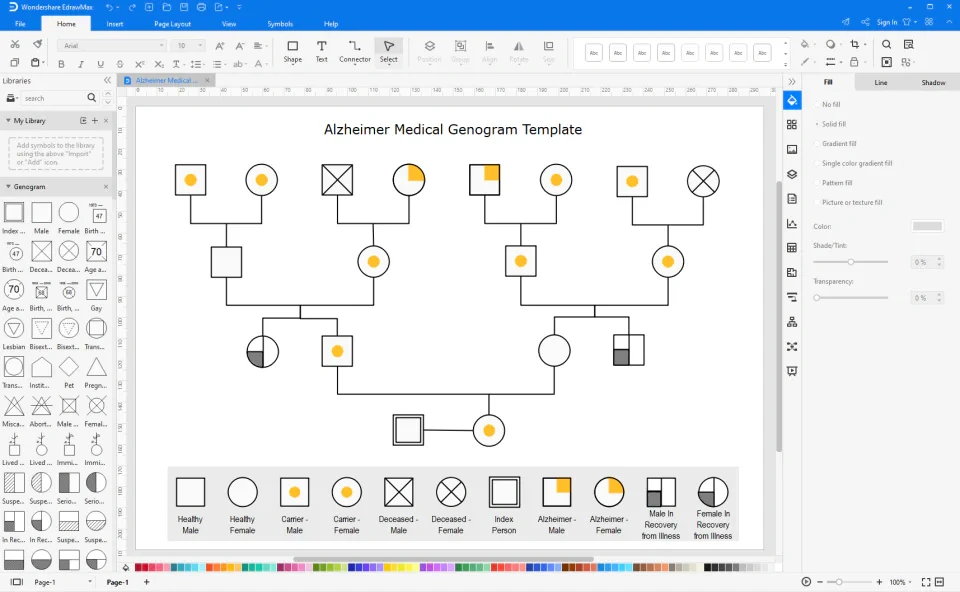
Review
EdrawMax, a multi-platform diagramming solution, has gained significant attention for its user-friendly interface and the wide variety of diagram types it supports. The program provides an intuitive experience, allowing both beginners and professionals to create quality visual content effortlessly.
Key Features
- Variety of Templates: EdrawMax boasts a plethora of templates, catering to different industries and purposes. Whether you’re in the tech sector, educational field, or merely seeking to create infographics for personal use, there’s a template for you.
- Cross-Platform Compatibility: With versions available for Windows, Mac, and Linux, EdrawMax ensures you can work on your favorite platform without any hitches.
- Cloud-Based Saving: One of the stand-out features is its cloud storage capability. Users can save and retrieve their diagrams from the cloud, facilitating seamless sharing and collaboration.
- Drag and Drop Interface: The software employs a drag-and-drop interface, making it exceedingly simple for users to add, move, or modify elements within their diagrams.
- Integration with Popular Tools: EdrawMax integrates with many popular office tools, providing a cohesive experience. Importing, editing, and exporting has never been easier.
System Requirements
To ensure the best user experience, it’s essential to know the system requirements of EdrawMax:
- Operating System: Windows 7/8/10, MacOS 10.12 and later, Fedora 21, Debian 9+, Ubuntu 16.04+, or OpenSUSE 11.3+.
- Processor: Intel Core i3 or higher.
- Memory: A minimum of 2GB RAM, but 4GB recommended for smoother performance.
- Disk Space: At least 700MB free space for installation.
- Graphics: A graphics card with a resolution of 1024 x 768 or higher.
These requirements ensure that EdrawMax runs smoothly, providing an unhindered diagramming experience.
Conclusion
To wrap up, EdrawMax emerges as a comprehensive tool for all diagramming needs. Its vast array of templates, cross-platform compatibility, and the ease of use make it an excellent choice for both novices and professionals. The system requirements are modest, ensuring a broad range of users can access and benefit from the software. If you’ve been on the lookout for a reliable and efficient diagramming tool, EdrawMax deserves your attention.



