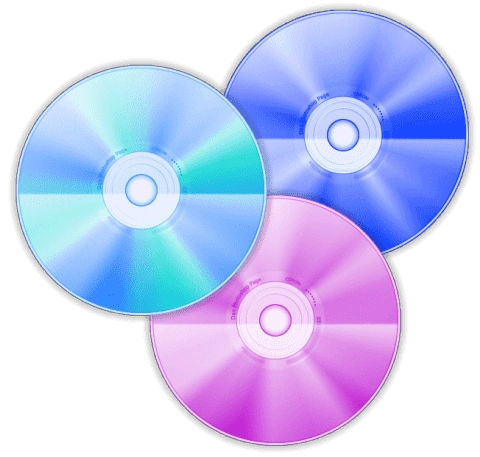Dragonframe has etched its name into the annals of stop-motion animation software as one of the premier choices for both hobbyists and professionals. In this article, we dive deep into its intricacies, shedding light on its notable features, the user experience it offers, and weighing its pros against the cons.
Key Features:
- Onion Skinning: The bread and butter of any stop motion software, Dragonframe excels with its onion skinning. This feature allows users to overlay a semi-transparent image of the previous frame over the current one, ensuring seamless transitions.
- Cinematography Tools: A feature often appreciated by professionals, Dragonframe’s cinematography tools allow for detailed camera adjustments. It gives you the ability to finesse focus, exposure, and even composition, resulting in shots that captivate.
- Integrated DMX Lighting: Lighting plays a pivotal role in setting the scene’s ambiance. With integrated DMX lighting control, Dragonframe offers artists a palette to paint with light, bringing their characters and scenes to life.
- Arc Motion Control: One of the standout features, the Arc Motion Control system offers animators a playground of possibilities. It provides a platform for programming complex camera movements, which previously would’ve been a Herculean task.
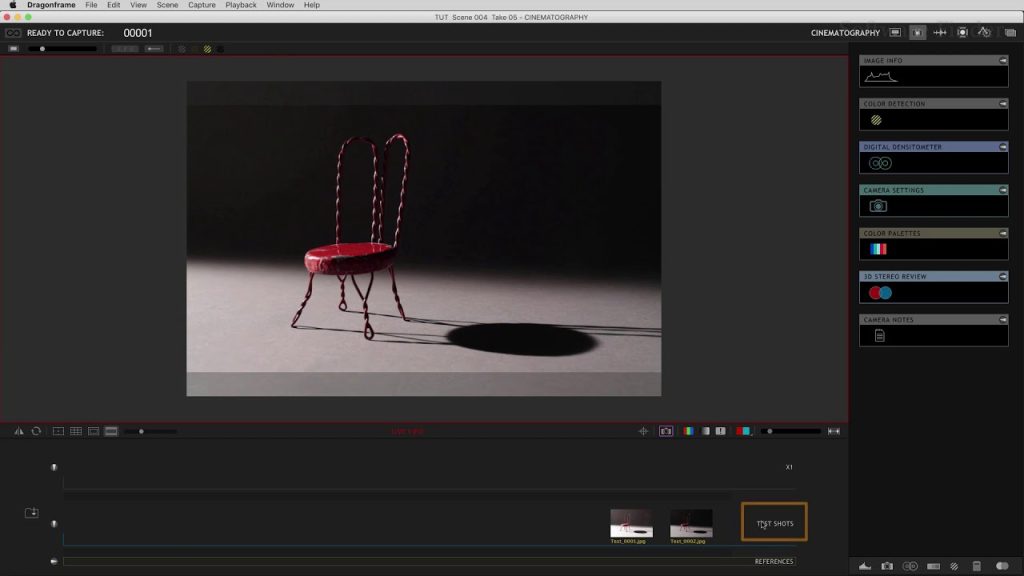
Personal Experience of Use:
From the first time I laid my hands on Dragonframe, I felt a sense of empowerment. The software doesn’t simply offer tools; it feels like an extension of an animator’s imagination. The intuitive interface ensures a minimal learning curve. But don’t mistake its simplicity for lack of depth. Underneath its user-friendly facade lies a powerhouse of capabilities.
The frequent software updates showcase the company’s commitment to refining and enhancing the user experience. The supportive community around Dragonframe also plays a significant role in its charm, with seasoned users eager to assist newcomers.
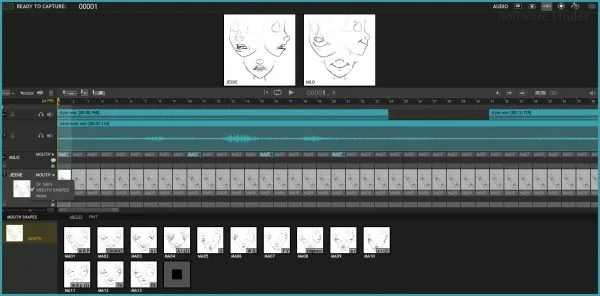
Pros and Cons:
Pros:
- Intuitive Interface: For beginners and pros alike, Dragonframe’s user interface hits the sweet spot of simplicity and capability.
- Robust Camera Support: The software supports a plethora of cameras, ensuring that whatever gear you have, Dragonframe has got your back.
- Regular Updates: Dragonframe continually evolves, with the developers taking user feedback seriously and consistently rolling out improvements.
- Top-Notch Customer Support: Facing an issue? Dragonframe’s support team is responsive, helpful, and eager to assist.
Cons:
- Pricey for Hobbyists: For those dabbling in stop motion as a hobby, Dragonframe’s price tag might feel steep.
- Hardware Requirements: To harness Dragonframe’s full potential, a decently powerful system is a prerequisite.
- Steep Learning Curve for Advanced Features: While basic functionalities are easy to grasp, diving into the software’s advanced features requires time and patience.

Extended Summary:
Dragonframe’s rise as a favorite in the stop-motion community doesn’t come as a surprise. Its array of features cater to both beginners looking to dip their toes and professionals seeking a robust platform for their ambitious projects. While its price might deter some, those who invest in it are rewarded with a suite of tools that transform visions into reality. The supportive community and consistent updates further augment its value proposition.
However, no software is without its drawbacks. Potential users need to be aware of the hardware requirements and be prepared for a learning curve if they aim to explore the depths of what Dragonframe offers. But, weighing the pros and cons, it’s clear that for those serious about stop-motion animation, Dragonframe is a worthy investment.